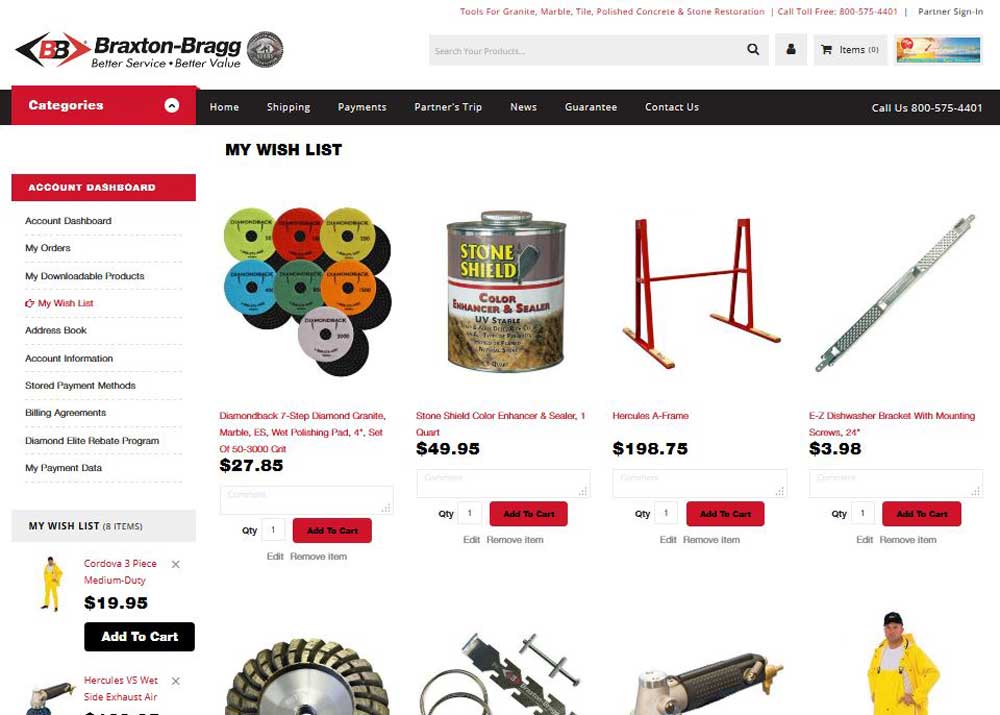
Your Wish List!
Did you know that when you’re logged into your Braxton-Bragg Account, you can add items to your Wish List for faster ordering next time?

To locate your Wish List, log into your main account’s Dashboard, by clicking the “Partner Sign-in” link on top right of the website. Then look under the Account Dashboard column on the left side of the screen within your account. From there you’ll be able to see “My Wish List” as one of the options to choose from.
As you add different items to your list, the page will expand. However, on the very bottom of this page, you’ll notice 3 additional black buttons. These buttons will enable you to do the following:
- • Update the quantities of the items on your Wish List
- • Share your Wish List via email
- • Add all of the items in your Wish List to the cart in one easy step.
If you have any questions or need assistance in finding this feature, please call us at 800-575-4401 or chat with us live!