Float Frame Island Bracket, 24"
Brand Float Frame
MFR Item # FFIA24
Float Frame Brackets
Easy as 1-2-3:
- Attach - Install your float frame or island arms to your existing studs.
- Frame - Install backing and finish materials to compliment your decor.
- Finish - Install any counter material including granite and engineered stone.
Under The Counter versions available in 18" and 24"
Island versions available in 12", 18", and 24"
Surface Mounted Installation:
To install Float Frame Counter brackets in an existing finished wall, first locate the studs in the wall and design your lay-out. Select the Float Frame size needed using the chart below, finding the weight capacity of your selected bracket. We recommend a maximum bracket spacing of 32” on center based on standard counter top materials.
For each Float Frame location, cut the drywall on each side of the stud to allow the mounting flanges to slide in on each side of the stud. A rectangle may also be removed to fully expose the stud and mount the Float Frame directly to the stud. Temporarily mount the Float Frame using drywall screws and the small holes in the face of the flange. Mount all other Float Frames in a similar fashion. Adjust and level Float Frames to be in plane and permanently fasten the Float Frames to the studs using lag bolts in the large holes in the face of the flange.
Open Wall Installation:
To install Float Frame Counter brackets in an open wall design your lay-out. Select the Float Frame size needed using the chart below, finding the weight capacity of your selected bracket. We recommend a maximum bracket spacing of 32” on center based on standard counter top materials.
For each Float Frame Counter bracket location, temporarily mount the Float Frame using drywall screws in the small holes in the face of the flange. Mount all other Float Frames in a similar fashion. Adjust and level Float Frames to be in plane and permanently fasten the Float Frames to the studs using lag bolts through the holes in the side flanges.
| Model # | Bracket Length | Maximum Counter |
Weight Capacity |
| FF18 | 17.825" | 22.5" | 750 lbs. |
| FF24 | 22.5" | 28" | 750 lbs. |
Island Bracket Installation:
Select the bracket size(s) required for your installation from the chart below. We recommend a maximum bracket spacing of 32” on center based on standard counter top materials.
Mount each Float Frame Island bracket using a lag bolt in the top hole. Adjust and level Float Frames to be in plane and permanently fasten the Float Frames to the studs using lag bolts through the remaining holes in the side flanges.
| Model # | Bracket Length | Maximum Counter | Dimension A | Dimension B |
Weight Capacity |
| FFIA12 | 10" | 12" | 13.5" | 3" | 750 lbs |
| FFIA18 | 16" | 18" | 19.5" | 6" | 750 lbs |
| FFIA24 | 22" | 24" | 25.5" | 9" | 750 lbs |
Brand Float Frame
MFR Item # FFIA24